APPENDIX C: SHAPES
PULSE STEPPER
The Pulse Stepper shape is a Stepper fed into a Pulse. This flexible shape lets you draw custom envelopes into the Stepper while using the Pulse controls to create rhythmic effects.
The Pulse is driven by a simple decaying envelope. The same envelope is applied to both the bar and beat, depending on the selected amount values. By default, this shape will pulse on each measure.
The easiest way to undersand the Pulse Stepper is to use it as a note decor and see the results.
PULSE STEPPER - A VISUAL GUIDE
1. A default Pulse Stepper shape used as a note decor. The Bar Amount parameter is set to 1 and the Beat Amount is set to 0, so each measure is pulsed.
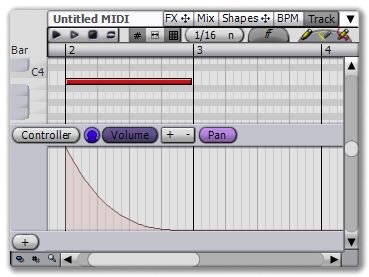 |
2. As the Beat Amount is increased, more and more pulse is applied to each beat.
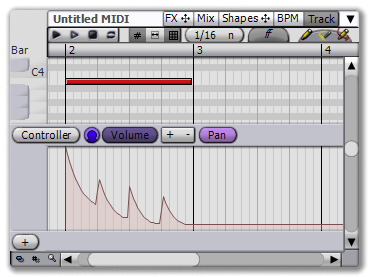 |
3. Moving the note will still keep the pulse in sync.
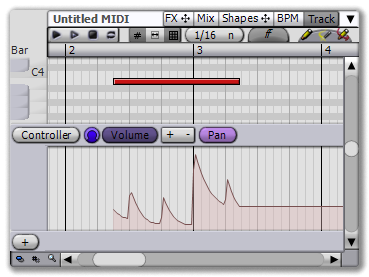 |
4. Resizing the note will generate new controller data, still in sync.
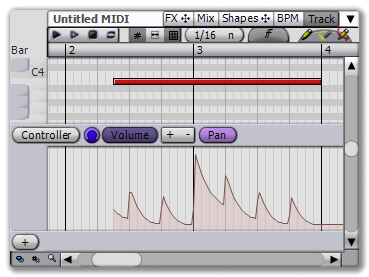 |
5. Directly drawing in the shape will create an envelope that then gets modulated by the pulse.
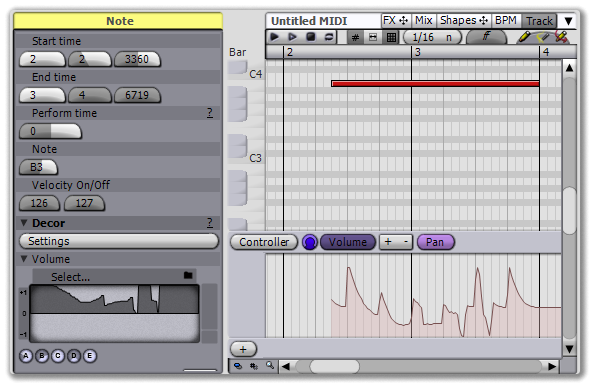 |